A question most people are asking themselves is can an Apple Watch measure blood pressure?
If this is the reason that leads you to this page, you are in the right place.
Because in this short article, I want to stop by and answer this question.
Some of the Apple Watch like the Watch Serie 6 and 7 can measure your blood oxygen levels. But is there an Apple Watch right now that can help you to get your blood pressure level directly from your wrist?
By the end you finish reading this article you will know if Apple Watch can help with blood pressure measurement or not.
Let’s address the question right now.
Can you take blood pressure with an Apple Watch?
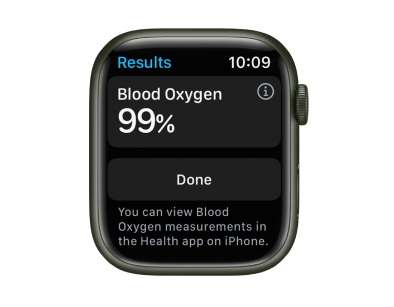
The straightforward answer is no and yes.
No, because Apple Watch right now doesn’t offer a blood pressure measurement feature yet.
Apple Watch certainly comes with health and fitness trackers but for the moment taking your blood pressure with your Apple Watch directly is not possible.
According to Bloomberg Apple is working to come up with this feature in 2024. They are also working to add a blood sugar monitor to their smartwatch’s features but all these are promises for the upcoming years.
As for now if you want a smartwatch that can take blood pressure, you have to go with other alternatives such as Fitbit, or Garmin.
If you are an iPhone user, you can go with Huawei Watch 3 which is compatible with both Android and iPhone.
Okay, Sebastian.
But why at the same time do you say yes?
Yes, because you can pair your Apple Watch with a blood pressure monitor accessory.
So the device alone can’t. But with an extended blood pressure monitor you can and that via Bluetooth.
Here are two blood-pressure monitors that you could use to measure your blood pressure with a paired Apple Watch:
The iHealth Feel Wireless Bluetooth Blood Pressure Monitor. This device can be paired with your Apple Watch or iPhone via Bluetooth. That allows you to monitor your blood pressure n your Watch.
The second device is the QardioArm Smart Blood Pressure Monitor. It can also be used to pair your Apples Watch or iPhone and then monitor your blood pressure with your Smartwatch.
So…
How to track your blood pressure with your Apple Watch?
As I said previously, by pairing your Smartwatch with a third-party blood pressure monitor or accessory, you can track and monitor your blood pressure.
For example, with the QardioArm, you can use your Apple Watch to measure your blood pressure with a tap on your wrist and that via simple Bluetooth connectivity.
To use your Apple Watch to measure blood pressure, you will need a connected blood pressure monitor that has been medically validated for accuracy like QardioArm.
QardioArm, is a trusted and clinically tested, and validated, FDA-approved smart blood pressure monitor you can pair with your Apple Watch or iPhone to measure your blood pressure.
What you just have to do is to download the free Qardio App on your iPhone or iPad, enable it for your Apple Watch and the app will then be enabled on your smartwatch.
What Apple Watch can do?

The Apple Watch is one of the best smartwatches (mainly for iPhone users) and they can do all sorts of great stuff when it comes to monitoring health and wellness metrics.
Depending the Apple Watch model you own, here are things you can do with Apple Watch:
- Keep you in security with its fall detection, Emergency SOS, and high and low heart rate notifications.
- Stay connected with your family with calling, texting, and location sharing
- Listen music, podcasts, audiobooks or strams your music from your Iphone or Apple TV.
- Make in-store purchases quickly and securely with Apple Pay with just a few clicks.
- Read your calendar events,
- Track your activity and exercise like step count,
- Check your heart rate ,
- Track your sleep, fertility cycles,
- measure blood oxygenation, an much more.
Don’t have an Apple Warch yet?
Check out the Apple Watch store.
Last thoughts…
Can an Apple Watch measure blood pressure? I hope I answered your question. From now you know what Apple Watch can do and most importantly how to track your blood pressure with your Apple Watch.
Do you have a question? Let me know in the comment section below.
